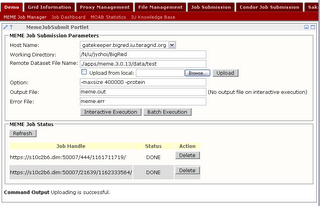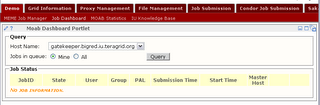1. Introduction - A Big Red portal development project
The mission is to create portlets for Big Red portal which will be open to the public for those who want to use newly installed supercomputer in IU, Big Red. Most of portlets come directly from OGCE Grid portlets and a few portlets should be created to deal with Big Red's special needs. Currently the following portles are under development:
a. MEME job submission portlet : a portlet to execute a remote MEME command
b. Job status dashboard : a portlet to query job queues managed by MOAB job queue manager
c. IFrame for IU's Knowledge Base : a iframe portlet displaying IU's Knowlege Base webpages.
2. Week activity (10/25 ~ 10/31)
a. Datafile uploading in MEME portlet
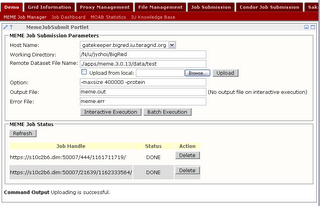
-. Datafile uploading function is done.
-. Output downloading will be implemented soon
b. Job queue forecast image portlet

-. A fixed image can be refreshed continually in a specific interval (60 seconds or so).
c. MOAB dashboard
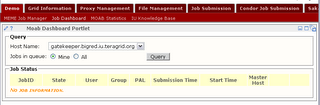
-. A radio button is added to specify a query condition. It can show all jobs or only user's jobs.
3. Next activity
a. Downloading functionality will be implemented in MEME job submission portlet. Then, users can download output directly from the same portlet
b. Job submission portlet enhancement : Adding a "Serial Job" and a "Parallel Job" portlet.
A portlet will rather be more general in a way the portlet can be included in OGCE.